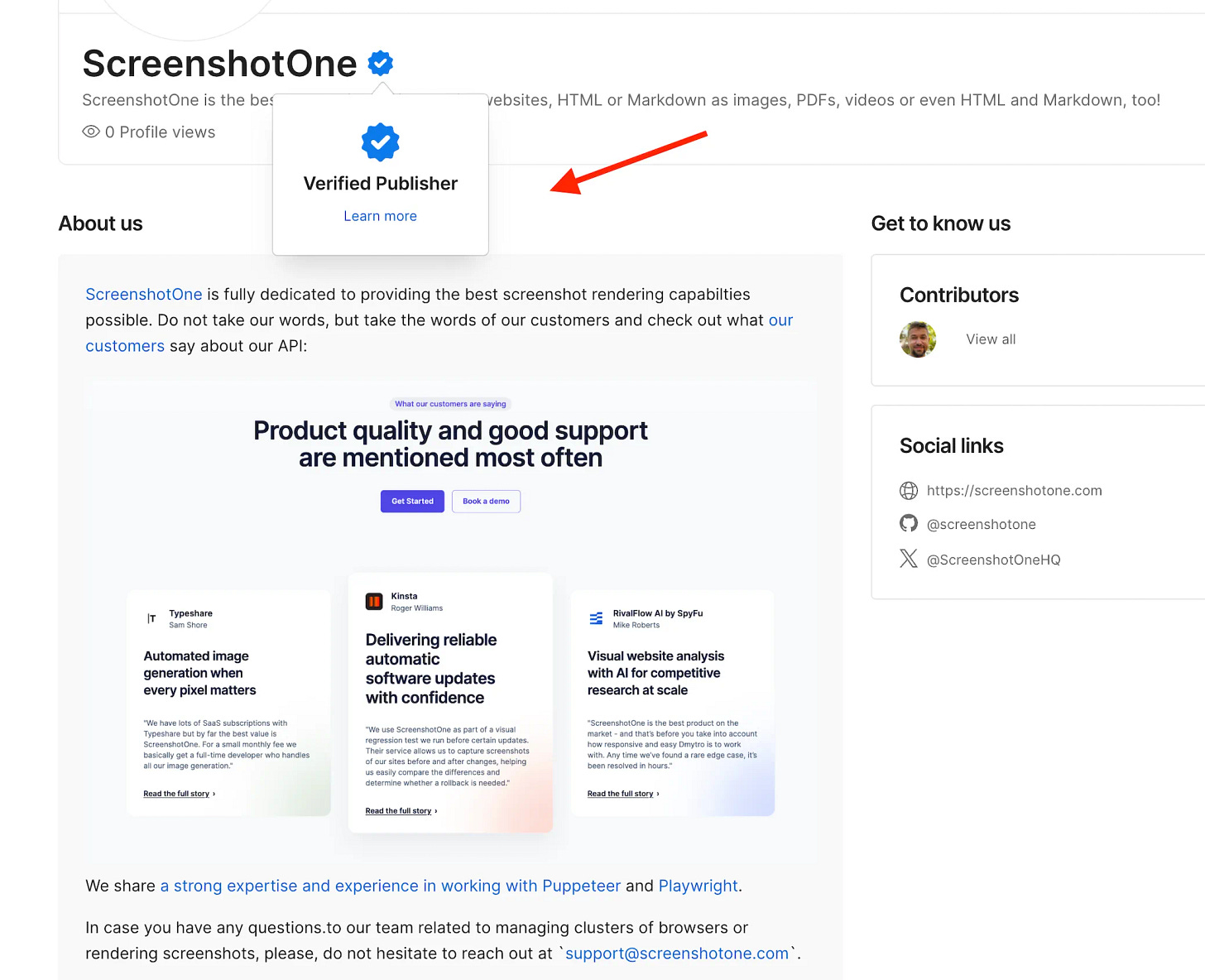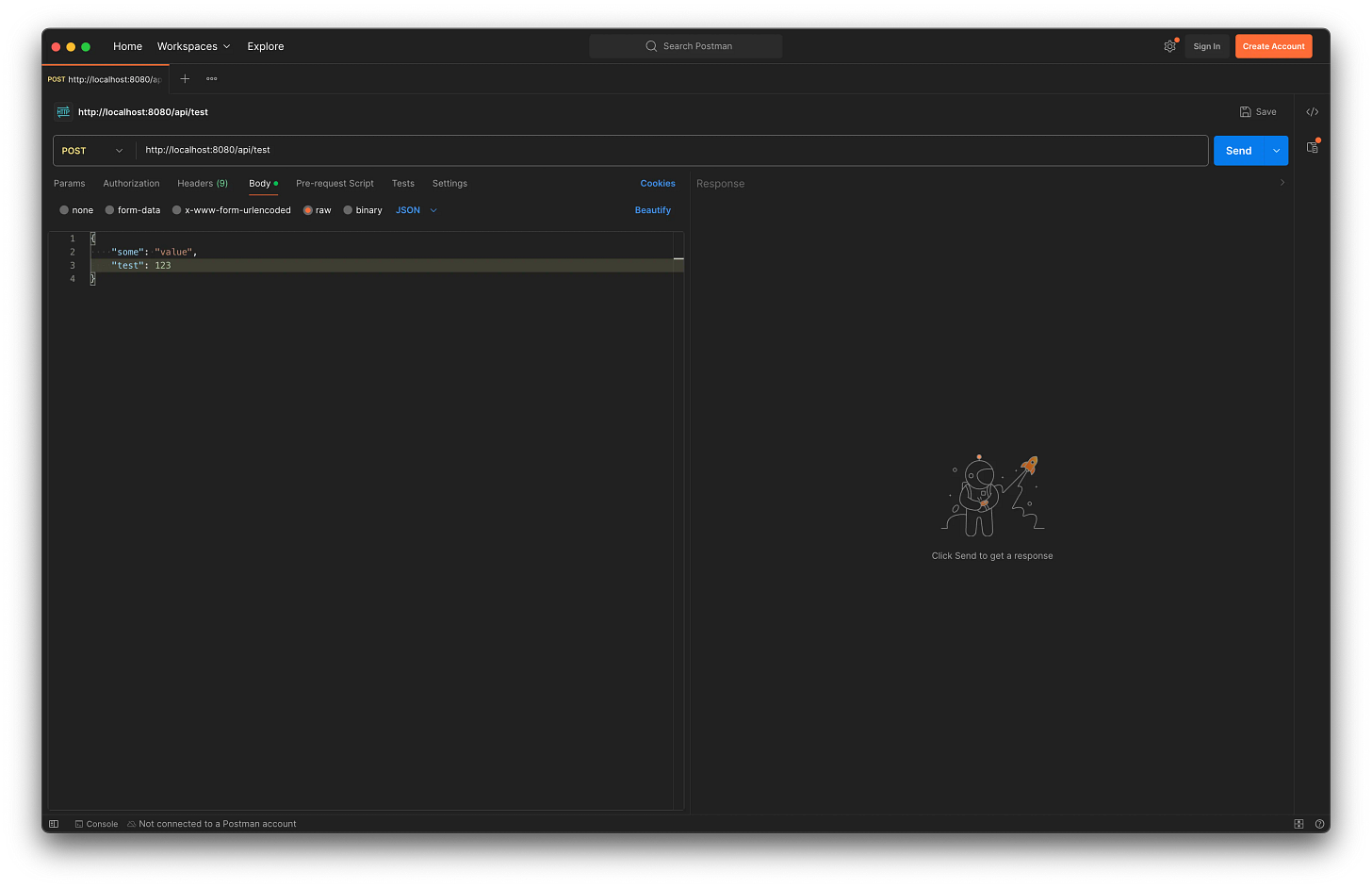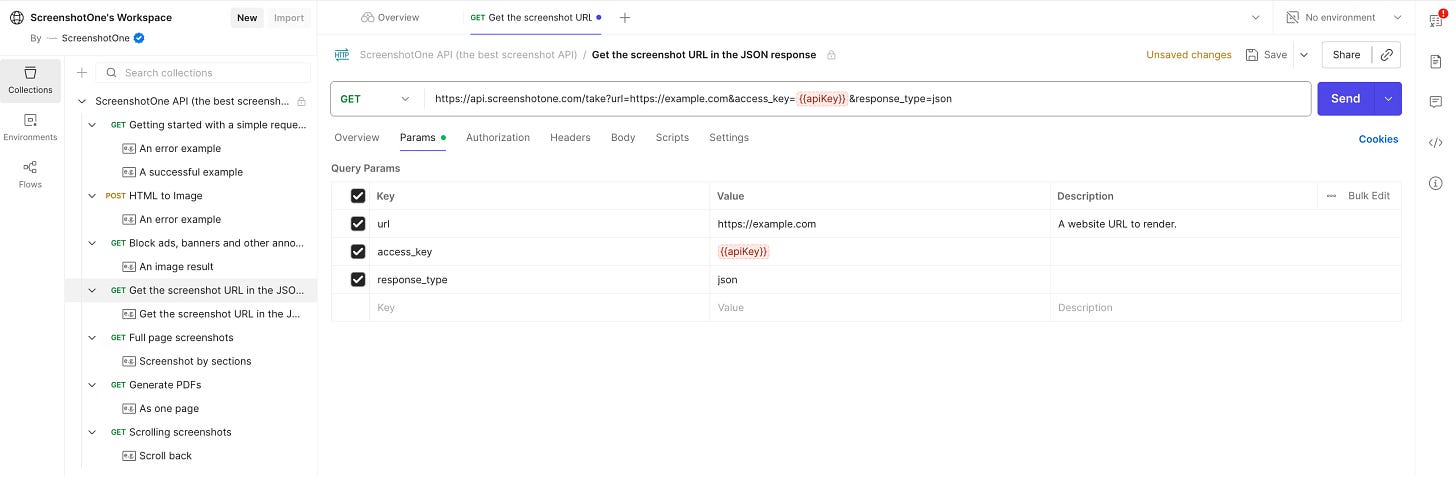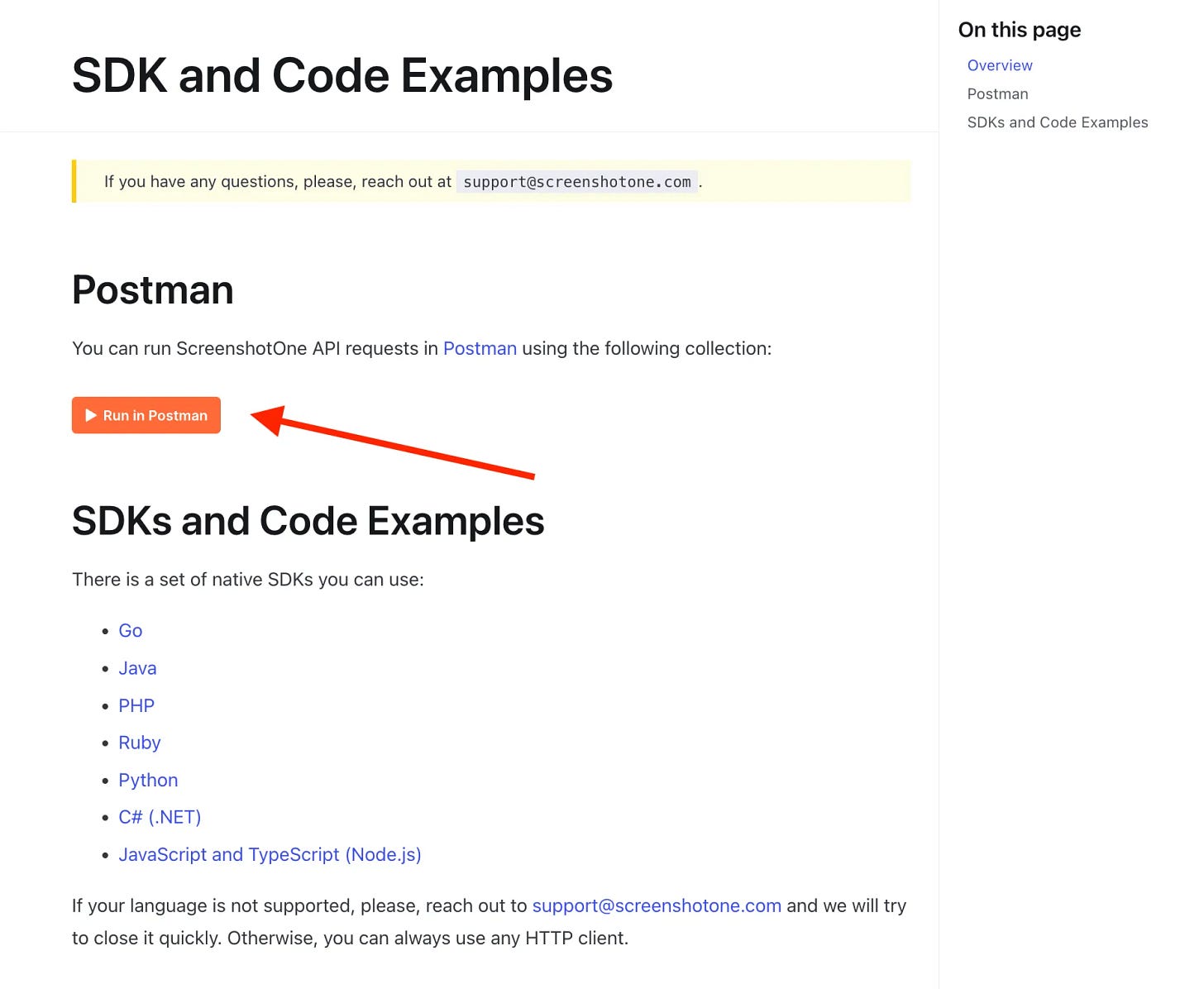Postman API Network
If you have an API product or your product has a public API, consider publishing it on the Postman Public API Network.
ScreenshotOne is a verified publisher and available on the Postman API Network.
In the post, I share why it is worth publishing your API and become verified on their network and how I achieved that with ScreenshotOne.
Postman API Network
Postman API Network is the largest collection of public APIs. Many companies use it to publish their whole API documentation and changelog, for example HubSpot and Safesforce.
Postman itself was developed as a simple product to play with and test APIs and later advanced into a complete platform for testing, documentation, exploration and collaboration of APIs. Now, it is trusted by over 500,000 companies and 40 million users.
You can still use it as a standalone lightweight API client. But a lot of its features has been migrated to the cloud and the whole company focus is on the whole API platform.
While the platform intended for developers mainly, but since a lot of no-code tools allow to run API requests, too, you might find no-code makers using it, too.
Two benefits of publishing your API
Marketing
The first and the top benefit is that it they give you a high-quality backlink to your product. Ahrefs evaluates its domain authority as 90:
Your API is featured among other APIs and available for exploration. A lot of API products use Postman as their main source of documentation and API testing and drive traffic to it.
But not only other developers might find your API through exploring the network, it might be ranked higher on Google, Bing and even have higher chances to be recommend by ChatGPT, Claude and other AI platforms for certain keywords. For example, if you search for “travel APIs”, Postman is ranked the second:
If you had a travel API and it was listed on the Postman Public API Network among these travel APIs, it would save you years of hard work to rank high on Google for certain keywords.
Developer Experience
A lot of developers are already familiar with Postman as API testing and documentation tool. And using and playing with your API will be super easy and convenient for them.
Especially, if you add a “Run in Postman” button to your API documentation.
It will open a one-click playground to test and play with your API.
Tips
1. Create (and test) many requests with examples
The more requests and examples you create, the higher chance your potential users might find something that fits them well and jump to use your API.
Consider, investing time into names and descriptions to match your use cases and features. It is also helpful for marketing and SEO/AI ranking.
2. Invest time in visuals and description of your API product
You want your Postman collections to bring you real paying customers. Consider it as your landing page but hosted on the Postman Public API Network:
Add customer reviews.
Links to your documentation.
Share use cases and features your API provide.
Tell stories and build trust.
It is not guaranteed, but it also might be useful and relevant for search/AI optimization, and marketing.
3. Publish your workspace and get verified
In order to get most all these benefits, you need to get verified and published on the network. Apply and make sure to pass all checks. For ScreenshotOne, it took me around a few hours to complete the whole checklist:
I might have been really lucky but the whole verification process for ScreenshotOne took less than one day! If you assume it will take one week, it is worth investing your time into it.
4. Link it in your documentation
Update your documentation with a “Run in Postman” whenever it fits.
I find that code examples is one of the best places to put it.
5. Promote on social media
Once your public API is verified, share news on social media:
To signal trust and to show that you do care about your API.
To bring more attention to it, maybe somebody already knows Postman, will play with it and will remember that there is an API that they can use in the future if they have a specific use case.
6. Synchronize your product updates
Of course, you need to update your changelog and share with your customers and potential users that your API available now.
But also, consider automating and synchronizing your changelog updates with your Postman workspace updates to signal that your API is alive and taken care of.
7. Integration pages
Create a dedicated integration page or even a blog post about Postman and how to use collections with your API, and consider as a bonus recording video to walk your potential API users through it.
Summary
Consider publishing and getting verified on the Postman Public API Network for marketing and developer experience benefits. Once published and verified, keep maintaining your API public page.